How to Recover CD/DVD
CD and DVD are fragile media. A few scratches here and there and they can easily become coasters on your table. I have had plenty of them myself.
Let’s just look at some of the ways to repair damaged CD’s and DVD’s and recover data from those spoilt CD/DVD’s.
Anatomy of scratches
Scratches that are perpendicular (going from the center outwards) are generally less harmful or damaging than the scratches that go along the spiral. So if your CD/DVD has more of the latter ones, then the chances of recovering data from that CD or DVD may be bleak. Nevertheless, Thou shall try till thou art able to Make good Use Of thy media.
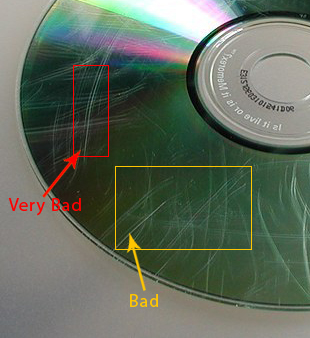
Attempt to Recover Data from Damaged CD / DVD
First and foremost try some software apps to make your life easier and attempt to recover data from the disc. You can try more then one application if you didn’t succeed with previous ones. I have had experiences in the past when one of them has done a better job than the others either in the amount of data that is recovered or the speed with which it is recovered. However most of the time CD Recovery Toolbox has come up on top.
Just insert the damaged CD, DVD, HD DVD (if you still use them) or Blue-Ray disc and the software will show you the list of files and folders found on the disc. Choose the ones you want to recover and click next. The process can be very slow mind you so just be patient.

CD Recovery Toolbox has been covered in detail on MakeUseOf earlier. Check it out if you need more details.
Another software solution you can try is Roadkil’s Unstoppable Copier. It is also a similar software that is capable of recovering data from damaged or scratched discs. If the recovery is taking too long you can also pause, save and resume sessions at some other time.
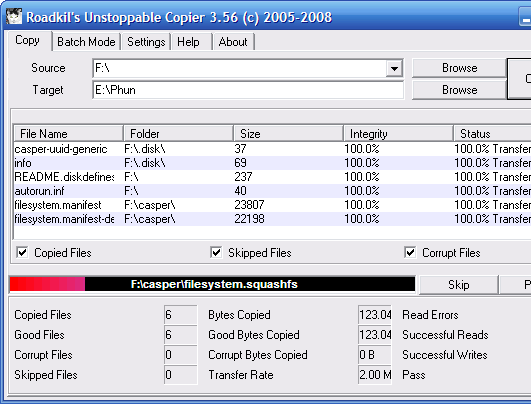
If you use Linux you can try ddrescue for recovery needs. It is a command line tool offering plenty of options as you can see below:

Attempt to repair the damaged CDs
 If the disc has profound scratches you can try to repair those scratches to make the disc playable again. The best way to do this is to use a whitening toothpaste or some polish (specially those used by opticians) although Brasso also works.
If the disc has profound scratches you can try to repair those scratches to make the disc playable again. The best way to do this is to use a whitening toothpaste or some polish (specially those used by opticians) although Brasso also works.
 First clean the surface of the disc with a soft lint-free cloth. You can use a gentle detergent (or rubbing alcohol) if there are some grease spots. Make sure there are no finger prints or dust particles. Don’t scrub too hard as you may do more harm than good this way.
First clean the surface of the disc with a soft lint-free cloth. You can use a gentle detergent (or rubbing alcohol) if there are some grease spots. Make sure there are no finger prints or dust particles. Don’t scrub too hard as you may do more harm than good this way.- Now apply some toothpaste or polish on the scratched surface. It is best to start with a minimum amount of either, or else you will have your work really cut out trying to buff away the remainder.
- Now rub gently with a cloth moving from the center outwards.
If you did a good job, you will actually see the scratch diminishing, or if it was a faint one, it might just disappear.
The success with this method varies greatly. It is hit and miss. I have had an equal amount of successes and failures. Sometimes it works allowing you to even read data from that part, other times it is of no use at all.
Some Tips
- Try recovery in a CD/DVD writer as opposed to a reader. Writers are generally more precise and can see the tracks better.
- If possible try recovery on the same drive that was used to create the disc. Chances of a good read have been found to increase if you use the same drive or at least the same manufacturer.
- If nothing helps you can go to music stores and show them your disc. Such stores usually have a CD refinishing machine and may be able to do a better job.
- As soon as any of the above methods works, don’t think even twice and just create another copy of the disc.
- Buy good quality media.
- Take good care of your CDs
If nothing helps
If none of the above helps then maybe it’s time to use the disc as a coaster. However you can put them to some more constructive uses also, like create a spectroscope or a shuriken throwing star or a mobile phone holder.
Do you know some other clever ways to get data back from a damaged CD/DVD? Or if the disk is ruined, do you have any novel ideas for what to turn the disk into apart from a coaster? Here is your chance, share it with the world in the comments section.
4:47 AM | 0 Comments
